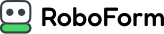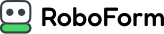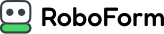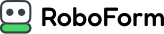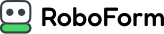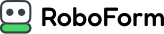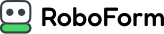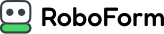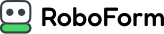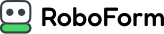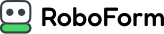|
Shipping & Delivery
|
|
|---|---|
|
Delivery Methods
|
Postal Service, Own Driver
|
|
On-time Delivery
|
99%
|
|
Customer Service
|
|
|
Communication Channels
|
Email, Telephone, Live Chat
|
|
Queries Resolved In
|
Under An Hour
|
|
Customer Service
|
|
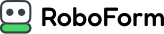
Never have to remember or type your passwords again with RoboForm the world's top password manager
Visit Website
3701 Pender Dr Suite 400,
3701 Pender Dr Suite 400
Fairfax, Virginia
22030